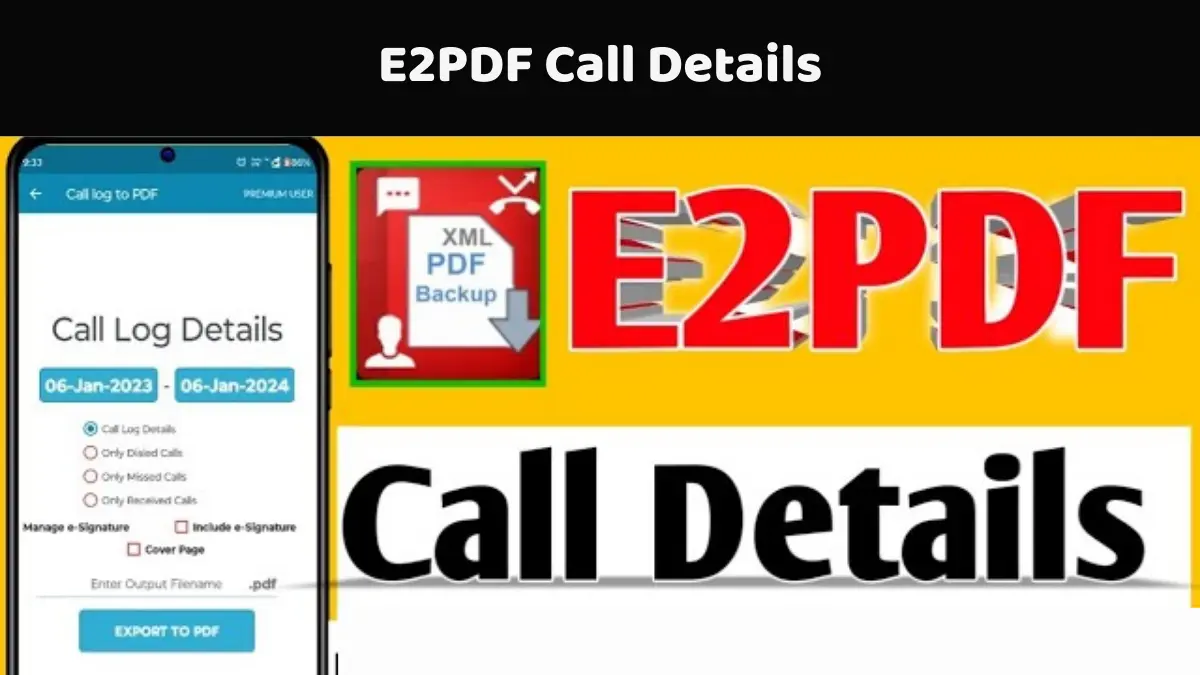E2PDF Call Details: In an era where data management and backup are crucial, many users are searching for reliable tools to store and manage their call logs. One such tool that has become popular is E2PDF Call Details, an app that provides an easy solution for exporting and backing up call records, SMS, and other important data on both Android and iOS devices. This article explores the features and benefits of using E2PDF Call Details and how it can help you manage call logs effectively.
What is E2PDF?
E2PDF is a versatile mobile app designed to export various types of data, including call logs, SMS, contacts, and more, directly into PDF format. The app is especially useful for people who want to maintain an organized record of their call details. With E2PDF Call Details, users can save and access call logs from other numbers and their own, making it a valuable tool for personal and professional use.
Key Features of E2PDF Call Details:
- Call Log Export: One of the primary features of E2PDF Call Details is its ability to export detailed call logs into PDF files. Users can easily track outgoing, incoming, and missed calls, along with other important data such as call duration and time stamps.
- SMS Backup: In addition to call logs, E2PDF allows users to export their SMS conversations in a well-organized PDF format. This feature is helpful for users who need to store important text conversations for future reference.
- Contact Backup: The app also offers the ability to back up your entire contact list, ensuring you have a digital copy of all your contacts saved securely.
- Easy PDF Export: Once you select the data you want to back up, E2PDF Call Details instantly converts it into a PDF file that can be saved on your device or shared via email or cloud storage.
Read More:
How to Use E2PDF Call Details:
Using E2PDF Call Details is straightforward, whether you’re on an Android or iOS device. Here’s a step-by-step guide on how to get started:
- Download the E2PDF App: For Android users, the app can be downloaded from the Google Play Store. For iPhone users, you can check the App Store for similar backup and export tools, as E2PDF’s availability may vary on iOS.
- Install and Login: Once installed, open the app and grant necessary permissions for it to access your call logs, SMS, and contacts.
- Select Data to Export: Navigate to the call log section, where you’ll be able to view all the call details on your phone. You can choose which logs to export, either for a single number or for all contacts.
- Export to PDF: After selecting your call details, simply click on the export option. The app will generate a detailed PDF file containing your selected call records.
- Share or Store: Once the PDF is created, you can save it on your device or share it via email, cloud storage, or any other platform of your choice.
Is E2PDF Available for iPhone?
As of now, E2PDF Call Details is widely available for Android users through the Google Play Store. However, iPhone users might need to explore alternative apps with similar features. The core idea of exporting call logs, SMS, and contacts into PDF format is what makes E2PDF Call Details popular, and iOS users can look for comparable tools that provide PDF export functionality for their data.
Why Choose E2PDF Call Details?
- Data Backup: The app ensures that your call logs and SMS conversations are securely backed up in a format that is easily accessible at any time.
- Convenient Organization: Having call details and SMS messages saved in PDF form makes it easy to access, organize, and share important information without relying solely on your device’s internal memory.
- Multiple Uses: Whether you need to maintain a record for legal, personal, or professional reasons, E2PDF Call Details gives you full control over your mobile data.
Read More:
Conclusion – E2PDF Call Details
The E2PDF Call Details app is a powerful tool for anyone looking to securely export and store call logs and SMS data. With its user-friendly interface and efficient PDF export feature, E2PDF makes it easier than ever to keep track of important call information. If you are an Android user, downloading the app is a straightforward process, and you’ll immediately benefit from the ability to organize and backup your data. For iPhone users, similar solutions are available that provide the same level of convenience in managing and exporting call logs.